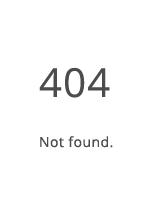Download The Gerson Miracle English Subtitles
The Gerson Miracle
Year: 2004
Rating: 6.8
Plot: In 1928, Dr. Max Gerson, a German-Jewish researcher, stumbled upon a therapy that has cured tens of thousands of people worldwide since then, including patients's previously thought incurable by their doctors. For the first time, this film chronicles the epic true story of Gerson's miracle. A cure for cancer and most other chronic and degenerative diseases has been available since 1928. The therapy was developed by Max Gerson, MD, a German Jewish physician, hailed by Nobel Laureate Albert Schweitzer as, “the most brilliant medical genius ever.” Nine Gerson patients relate stories of recovery from the most deadly cancers (liver, ovarian, pancreatic) up to nineteen years ago. Their inspiring testimonies are powerful evidence of the Therapy’s effectiveness. Charlotte Gerson also describes her lifelong efforts to keep the Therapy alive despite powerful opposition.
Learn More: IMDB
English
- The.Gerson.Miracle.2004.1080p.WEB.h264-SKYFiRE (Author: WarbossMork )
- The.Gerson.Miracle.2004.1080p.WEB.h264-SKYFiRE (Author: WarbossMork )
- The Gerson Miracle (2004) - Proven Cancer Remedy 480p MP4 - roflcopter2110 [TKRG (Author: basel katrib )
- The Gerson Miracle (2004) - Cancer Treatment (Author: basel katrib )
Disclaimer: Subtitlist.com is an active subtitles platform, we do not host
any video files nor provide links to download any movie, TV series or any copy righted material. If you discover
a copyrighted file on our website and want it removed, simply notify us with good written
proof and evidence. We will take prompt action and remove your files within one business day
of receiving your DMCA complaint.
Languages Available in: The download links above has The Gerson Miracle subtitles in Languages.
How to Download The Gerson Miracle SRT:
For Mobile (MX Player or another player):- Start by downloading the subtitles from subtitlist.com.
- Check if the subtitles are in SRT or Zip format. If it's in Zip format, extract the files. You can use our online zip extractor and get SRT files.
- Move the SRT format file to the folder where your Movie/Tv Series is located.
- Open the video player of your choice.
- Select the video you want to watch.
- Tap the right-side button (in MX Player).
- Click on the subtitle option and then select the "Open" option.
- Navigate to the subtitle file and click on it to load the subtitles.
- Download the subtitles from subtitlist.com.
- Check if the subtitles are in SRT or Zip format. If it's in Zip format, extract the files.
- Move the SRT format file to the folder where your Movie/TV Series is located.
- Enjoy watching the movie or TV series.
-
- If you are using Windows Media Player, the above steps are sufficient.
- If you are using VLC player, open the player, right-click, and select "Add Subtitle."